My computer stopped from booting last thursday. Not cool, I can tell you.
I think this is the second time when a motherboard has crashed on my computer. Last time it was when I was like 13 or 14 years old and had an amiga 2000. I had made a microphone controller on electronics class at school, which bas based on some diagrams by Mikro Bitti. It *should* have worked brilliantly. And it did, if it's purpose was to direct all charge from the battery though pretty much all the expensive chips in Amiga (Blitter, Copper, 68000, must have been some others as well).
Anyway, I was able to get a replacement in form of a laptop from the company that I'm doing freeleancing for. Much appreciated, Absolutions!
I've been too busy working to have had the time to setup programming enviroment on it for java development. Maybe I get the time today. I would really like to make a new version of theme maker.
You see, just on wednesday, I got an email from Johan Billen at Nokia. He reminded me that there is a way to remove the left, right and bottom borders that are surrounding apps in the normal view (not in full screen). I had the time to do a couple of tests and was able to remove all the totally unnecessary borders and got it working.
So, that's a small thing that I think would really improve theming.
Another thing that I was planning to test was that I noticed some chinese and japanese people hacking their way to install local fonts to their 770s to get proper localization for them. I just thought that it might make sense to allow theme to set the device main font and install the font at the same time.
It would thus allow a theme specifically for the chinese and another for the japanese. It would also benefit any themes that need to really get the look right (like LCARS theme. Why is no-one making a proper LCARS???)
I would go ahead and buy a mac mini to my desktop this minute if it wasn't that last time I did it, apple lauched a new model 2 weeks later for the same price and much better specs. I would rather skip that mistake this time around, especially as it's been something like 200 days since last update and there speculation in the air that apple will launch the new model any day now.
A good thing is that as I freelance, I get to deduct the vat from the computer price. I wonder if I can deduct the whole thing from profits, as really I cannot work without it, so it's an investment. I think I got to call the tax people for that. Anyway, dropping the VAT (22%) is a nice even if I couldn't drop anything else.
Oh, back to 770 issues. I tested mplayer on 770 again yesterday. Audio sync on mp3dsp seemed much better. I was able to get it completely offsync a few times, but otoh, it was perfectly on sync other times (even on same video). 400x240 video at full fps was perfect on 1x scaling and skipped frames on 2x (800x480 fullscreen) only when the action was really intense. I tend to test with two videos, one movie trailer and one slow action clip from a movie. Congrats Serge for making the mplayer work on 770. I hope you get the last bits right and 400x240 playback full fps is reality next time you release mplayer.
The best thing about mplayer that I can think of is that it will allow playback of google video and other web based clips. They are usually small enough that 770 will have the power to decode them, and being able to do that will benefit 770 tons.
Oh, forgot to talk about java. I noticed that jamvm was ported to 770. Way cool. The actual engine was tiny, classpath was huge. As I haven't had the time to test (I was working unti 23 yesterday), I haven't had the time to test jamvm either. With that huge a classpath, I would love that the installer would install that to the MMC.
Also, apparently the installer isn't complete yet, so maybe the author could make it application installer installable and consider the classpath to MMC option.
Anyway, I'm anxious to do some performance testing on java. Anyone done any benchmarking? What's the fastest way to do bitmap operations on jamvm?
Tuesday, August 29, 2006
Monday, August 21, 2006
Theme maker 0.85 versio is out
I just finished theme maker 0.85 last thursday. It's now been tested out by Tom Morris, author for the Aqua theme. From his feedback, I can say that it's all out for the grabs for anyone wishing to make a theme for Nokia 770. You can get Toms aqua theme from his homepage.
The latest version is special in the sense that the uninstaller works now flawlessly and removes all the icons and graphics the installer created. The most important feature on it though is that the scrollbars in opera are now themed close to perfection and they appear just the same way as they are in the other applications.
You can download theme maker from here: ThemeMaker085.zip
And here to demonstrate the scrollbars: Brushed theme (12 px fonts)
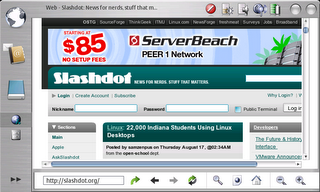
Screenshot is from brushed theme.
The latest version is special in the sense that the uninstaller works now flawlessly and removes all the icons and graphics the installer created. The most important feature on it though is that the scrollbars in opera are now themed close to perfection and they appear just the same way as they are in the other applications.
You can download theme maker from here: ThemeMaker085.zip
And here to demonstrate the scrollbars: Brushed theme (12 px fonts)
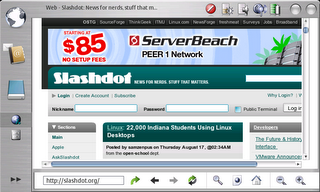
Screenshot is from brushed theme.
Monday, August 07, 2006
About 770 pdf reader
I was just yesterday reading The Tux magazine on my 770 on the couch. They use a wide screen format with two to three columns. Lots of images, a brilliant magazine indeed. Works really fast on the it 2006 too. While I was reading it though, I had problems reading it comfortably. If I used the fit to width -option, which I love, the font was too small to be read at a relaxed distance. Fortunately 770 has excellent zoom options. I zoomed in once or two times, depending on the page and reading was a bliss. ... Until I had to change page. In fit to width mode, you can just press arrow right to go to the next page. Unfortunately that means that I have to zoom out two times to fit width mode, press next page button and then zoom in two times before I can read the next page. That's 5 presses to get to the next page. Unfortunately that's often not even enough. The right button press registers much too easily two presses when I press it just once, after which I have to try to go back one page with the left button. Left button naturally behaves just like the right one. The same applies to the image viewer.

Well, to get things more comfortable, I noticed that I can switch to normal mode from the fullscreen mode and use the icons at the bottom of the page to go to the next page and then I'd switch back to fullscreen mode. Only 2 button presses and one screen tap to go to the next page. Quite an improvement, but still, there is no reason why it needs to take more than one press.
Enter navigation middle button. At the moment it is used to switch to fullscreen and back. But what's the need when 770 has a dedicated button to just to do that. So, it figures that a change is needed. How about using the navigation middle button to go to the next page (or show the next image in image viewer)? It would be a simple solution and the current button behaviour would not be missed.

Well, to get things more comfortable, I noticed that I can switch to normal mode from the fullscreen mode and use the icons at the bottom of the page to go to the next page and then I'd switch back to fullscreen mode. Only 2 button presses and one screen tap to go to the next page. Quite an improvement, but still, there is no reason why it needs to take more than one press.
Enter navigation middle button. At the moment it is used to switch to fullscreen and back. But what's the need when 770 has a dedicated button to just to do that. So, it figures that a change is needed. How about using the navigation middle button to go to the next page (or show the next image in image viewer)? It would be a simple solution and the current button behaviour would not be missed.
Subscribe to:
Posts (Atom)

