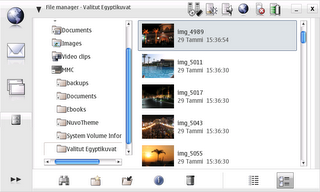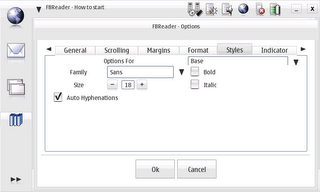Theme Maker has finally proper home page. It's a bit small for the time being, I'll try to add some downloadable themes there tomorrow. For now, it's just to have a tutorial on theme creation and download links.
http://thememaker.garage.maemo.org
If you have created themes with theme maker and would like me to link to them, please mail me at urho.konttori@gmail.com. I can also host the .deb files if needed.
Also, please take a screenshot of your theme so that the download page would look better.
Friday, November 03, 2006
Thursday, November 02, 2006
Media Converter 1.2 final
Just released 1.2 final. Fixes stability issues from 1.2 beta. Now a recommended download. Download link below.
http://mediaconverter.garage.maemo.org/Media%20Converter/Downloads.html
On other issues, I have updated the home pages a bit and added instructions on how to use subtitles for the movies. It's a bt tricky, as MC is a batch converter, so that's why I went for the 'use same name as video filename, but with .srt extension' -approach. If you have better suggestions, please let me know.
Also, I released 1.2 as a proper app for intel OSX. PPC version will have to wait just a little longer, but hopefully I'll have one ready tomorrow.
Oh yeah, I know, the icon could be cooler. Any ideas on how to symbolize video conversion to 770?
Oh, here's the icon. Suggestions and replacement icon images (128x128) are very welcome!

http://mediaconverter.garage.maemo.org/Media%20Converter/Downloads.html
On other issues, I have updated the home pages a bit and added instructions on how to use subtitles for the movies. It's a bt tricky, as MC is a batch converter, so that's why I went for the 'use same name as video filename, but with .srt extension' -approach. If you have better suggestions, please let me know.
Also, I released 1.2 as a proper app for intel OSX. PPC version will have to wait just a little longer, but hopefully I'll have one ready tomorrow.
Oh yeah, I know, the icon could be cooler. Any ideas on how to symbolize video conversion to 770?
Oh, here's the icon. Suggestions and replacement icon images (128x128) are very welcome!
Thursday, October 26, 2006
Home pages for Media Converter
I just created home pages for media converter.
As media converter is such a simple app, it only needs simple home page. So, a small description and download pages should do it nicely for now. Let me know if you think it would need more!
Here is the page: http://mediaconverter.garage.maemo.org/
As media converter is such a simple app, it only needs simple home page. So, a small description and download pages should do it nicely for now. Let me know if you think it would need more!
Here is the page: http://mediaconverter.garage.maemo.org/
Wednesday, October 25, 2006
Media Converter 1.2 Beta released
1.2 beta 25.10.2006
1.2 beta released finally. Too long since the last major update. This one does rock though, so digg in:
(Linux, Windows, OSX powerPC versions)
https://garage.maemo.org/frs/?group_id=26&release_id=202
Intel OSX version does not fit into garage limits,
so download that from here:
http://www.helsinki.fi/~konttori/MediaConverter/MediaConverterINTELOSX.zip
Here's the changelog:
Added support for user to able to define destination directory. Quite many people have been asking for this feature. I made it quickly now so that it won't save the users settings, but future versions will save users directory settings.
Minor tweaks to UI.
Tested on OSX Intel.
Much improved video quality. At some point the second pass of the HQ mode was dropped (and instead it just repeated phase 1). Second pass has now been added. Big thanks and tons of kudos go to Andrea Gronchi for noticing the problem and suggesting a fix!
Why is that beta then?
Well, new features mean probable small bugs, so let me know asap you hit them.
A little bit about my life. We successfully moved with my wife to a new flat. I also switched to mac mini and been spending my time getting home fixed and my work place (mac mini) in working order. Expect a proper mac installer in the near future!
Moving stopped development of another hobby project for the 770: Media Center. I can tell you that it will most positively rock. However, with not enough time for 770 development, it's coming together slowly. I will next focus a bit on theme maker so that it will support Nokias own template. If I'm lucky that will be done tomorrow, if not, well, then it won't be done. I acquired a potential new contract that is apparently on a bit tight schedule, so if that begins tomorrow, I'll be doing that for a week or so with probably not much spare time left. Mans gotta get paid once in a while as well.
1.2 beta released finally. Too long since the last major update. This one does rock though, so digg in:
(Linux, Windows, OSX powerPC versions)
https://garage.maemo.org/frs/?group_id=26&release_id=202
Intel OSX version does not fit into garage limits,
so download that from here:
http://www.helsinki.fi/~konttori/MediaConverter/MediaConverterINTELOSX.zip
Here's the changelog:
Added support for user to able to define destination directory. Quite many people have been asking for this feature. I made it quickly now so that it won't save the users settings, but future versions will save users directory settings.
Minor tweaks to UI.
Tested on OSX Intel.
Much improved video quality. At some point the second pass of the HQ mode was dropped (and instead it just repeated phase 1). Second pass has now been added. Big thanks and tons of kudos go to Andrea Gronchi for noticing the problem and suggesting a fix!
Why is that beta then?
Well, new features mean probable small bugs, so let me know asap you hit them.
A little bit about my life. We successfully moved with my wife to a new flat. I also switched to mac mini and been spending my time getting home fixed and my work place (mac mini) in working order. Expect a proper mac installer in the near future!
Moving stopped development of another hobby project for the 770: Media Center. I can tell you that it will most positively rock. However, with not enough time for 770 development, it's coming together slowly. I will next focus a bit on theme maker so that it will support Nokias own template. If I'm lucky that will be done tomorrow, if not, well, then it won't be done. I acquired a potential new contract that is apparently on a bit tight schedule, so if that begins tomorrow, I'll be doing that for a week or so with probably not much spare time left. Mans gotta get paid once in a while as well.
Tuesday, August 29, 2006
Computer crashed and burned, theme maker, mplayer,java
My computer stopped from booting last thursday. Not cool, I can tell you.
I think this is the second time when a motherboard has crashed on my computer. Last time it was when I was like 13 or 14 years old and had an amiga 2000. I had made a microphone controller on electronics class at school, which bas based on some diagrams by Mikro Bitti. It *should* have worked brilliantly. And it did, if it's purpose was to direct all charge from the battery though pretty much all the expensive chips in Amiga (Blitter, Copper, 68000, must have been some others as well).
Anyway, I was able to get a replacement in form of a laptop from the company that I'm doing freeleancing for. Much appreciated, Absolutions!
I've been too busy working to have had the time to setup programming enviroment on it for java development. Maybe I get the time today. I would really like to make a new version of theme maker.
You see, just on wednesday, I got an email from Johan Billen at Nokia. He reminded me that there is a way to remove the left, right and bottom borders that are surrounding apps in the normal view (not in full screen). I had the time to do a couple of tests and was able to remove all the totally unnecessary borders and got it working.
So, that's a small thing that I think would really improve theming.
Another thing that I was planning to test was that I noticed some chinese and japanese people hacking their way to install local fonts to their 770s to get proper localization for them. I just thought that it might make sense to allow theme to set the device main font and install the font at the same time.
It would thus allow a theme specifically for the chinese and another for the japanese. It would also benefit any themes that need to really get the look right (like LCARS theme. Why is no-one making a proper LCARS???)
I would go ahead and buy a mac mini to my desktop this minute if it wasn't that last time I did it, apple lauched a new model 2 weeks later for the same price and much better specs. I would rather skip that mistake this time around, especially as it's been something like 200 days since last update and there speculation in the air that apple will launch the new model any day now.
A good thing is that as I freelance, I get to deduct the vat from the computer price. I wonder if I can deduct the whole thing from profits, as really I cannot work without it, so it's an investment. I think I got to call the tax people for that. Anyway, dropping the VAT (22%) is a nice even if I couldn't drop anything else.
Oh, back to 770 issues. I tested mplayer on 770 again yesterday. Audio sync on mp3dsp seemed much better. I was able to get it completely offsync a few times, but otoh, it was perfectly on sync other times (even on same video). 400x240 video at full fps was perfect on 1x scaling and skipped frames on 2x (800x480 fullscreen) only when the action was really intense. I tend to test with two videos, one movie trailer and one slow action clip from a movie. Congrats Serge for making the mplayer work on 770. I hope you get the last bits right and 400x240 playback full fps is reality next time you release mplayer.
The best thing about mplayer that I can think of is that it will allow playback of google video and other web based clips. They are usually small enough that 770 will have the power to decode them, and being able to do that will benefit 770 tons.
Oh, forgot to talk about java. I noticed that jamvm was ported to 770. Way cool. The actual engine was tiny, classpath was huge. As I haven't had the time to test (I was working unti 23 yesterday), I haven't had the time to test jamvm either. With that huge a classpath, I would love that the installer would install that to the MMC.
Also, apparently the installer isn't complete yet, so maybe the author could make it application installer installable and consider the classpath to MMC option.
Anyway, I'm anxious to do some performance testing on java. Anyone done any benchmarking? What's the fastest way to do bitmap operations on jamvm?
I think this is the second time when a motherboard has crashed on my computer. Last time it was when I was like 13 or 14 years old and had an amiga 2000. I had made a microphone controller on electronics class at school, which bas based on some diagrams by Mikro Bitti. It *should* have worked brilliantly. And it did, if it's purpose was to direct all charge from the battery though pretty much all the expensive chips in Amiga (Blitter, Copper, 68000, must have been some others as well).
Anyway, I was able to get a replacement in form of a laptop from the company that I'm doing freeleancing for. Much appreciated, Absolutions!
I've been too busy working to have had the time to setup programming enviroment on it for java development. Maybe I get the time today. I would really like to make a new version of theme maker.
You see, just on wednesday, I got an email from Johan Billen at Nokia. He reminded me that there is a way to remove the left, right and bottom borders that are surrounding apps in the normal view (not in full screen). I had the time to do a couple of tests and was able to remove all the totally unnecessary borders and got it working.
So, that's a small thing that I think would really improve theming.
Another thing that I was planning to test was that I noticed some chinese and japanese people hacking their way to install local fonts to their 770s to get proper localization for them. I just thought that it might make sense to allow theme to set the device main font and install the font at the same time.
It would thus allow a theme specifically for the chinese and another for the japanese. It would also benefit any themes that need to really get the look right (like LCARS theme. Why is no-one making a proper LCARS???)
I would go ahead and buy a mac mini to my desktop this minute if it wasn't that last time I did it, apple lauched a new model 2 weeks later for the same price and much better specs. I would rather skip that mistake this time around, especially as it's been something like 200 days since last update and there speculation in the air that apple will launch the new model any day now.
A good thing is that as I freelance, I get to deduct the vat from the computer price. I wonder if I can deduct the whole thing from profits, as really I cannot work without it, so it's an investment. I think I got to call the tax people for that. Anyway, dropping the VAT (22%) is a nice even if I couldn't drop anything else.
Oh, back to 770 issues. I tested mplayer on 770 again yesterday. Audio sync on mp3dsp seemed much better. I was able to get it completely offsync a few times, but otoh, it was perfectly on sync other times (even on same video). 400x240 video at full fps was perfect on 1x scaling and skipped frames on 2x (800x480 fullscreen) only when the action was really intense. I tend to test with two videos, one movie trailer and one slow action clip from a movie. Congrats Serge for making the mplayer work on 770. I hope you get the last bits right and 400x240 playback full fps is reality next time you release mplayer.
The best thing about mplayer that I can think of is that it will allow playback of google video and other web based clips. They are usually small enough that 770 will have the power to decode them, and being able to do that will benefit 770 tons.
Oh, forgot to talk about java. I noticed that jamvm was ported to 770. Way cool. The actual engine was tiny, classpath was huge. As I haven't had the time to test (I was working unti 23 yesterday), I haven't had the time to test jamvm either. With that huge a classpath, I would love that the installer would install that to the MMC.
Also, apparently the installer isn't complete yet, so maybe the author could make it application installer installable and consider the classpath to MMC option.
Anyway, I'm anxious to do some performance testing on java. Anyone done any benchmarking? What's the fastest way to do bitmap operations on jamvm?
Monday, August 21, 2006
Theme maker 0.85 versio is out
I just finished theme maker 0.85 last thursday. It's now been tested out by Tom Morris, author for the Aqua theme. From his feedback, I can say that it's all out for the grabs for anyone wishing to make a theme for Nokia 770. You can get Toms aqua theme from his homepage.
The latest version is special in the sense that the uninstaller works now flawlessly and removes all the icons and graphics the installer created. The most important feature on it though is that the scrollbars in opera are now themed close to perfection and they appear just the same way as they are in the other applications.
You can download theme maker from here: ThemeMaker085.zip
And here to demonstrate the scrollbars: Brushed theme (12 px fonts)
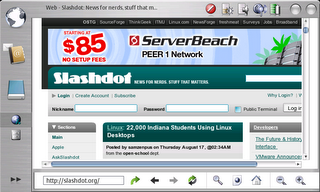
Screenshot is from brushed theme.
The latest version is special in the sense that the uninstaller works now flawlessly and removes all the icons and graphics the installer created. The most important feature on it though is that the scrollbars in opera are now themed close to perfection and they appear just the same way as they are in the other applications.
You can download theme maker from here: ThemeMaker085.zip
And here to demonstrate the scrollbars: Brushed theme (12 px fonts)
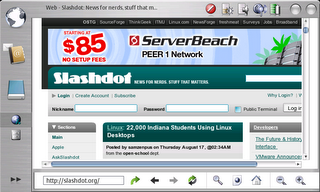
Screenshot is from brushed theme.
Monday, August 07, 2006
About 770 pdf reader
I was just yesterday reading The Tux magazine on my 770 on the couch. They use a wide screen format with two to three columns. Lots of images, a brilliant magazine indeed. Works really fast on the it 2006 too. While I was reading it though, I had problems reading it comfortably. If I used the fit to width -option, which I love, the font was too small to be read at a relaxed distance. Fortunately 770 has excellent zoom options. I zoomed in once or two times, depending on the page and reading was a bliss. ... Until I had to change page. In fit to width mode, you can just press arrow right to go to the next page. Unfortunately that means that I have to zoom out two times to fit width mode, press next page button and then zoom in two times before I can read the next page. That's 5 presses to get to the next page. Unfortunately that's often not even enough. The right button press registers much too easily two presses when I press it just once, after which I have to try to go back one page with the left button. Left button naturally behaves just like the right one. The same applies to the image viewer.

Well, to get things more comfortable, I noticed that I can switch to normal mode from the fullscreen mode and use the icons at the bottom of the page to go to the next page and then I'd switch back to fullscreen mode. Only 2 button presses and one screen tap to go to the next page. Quite an improvement, but still, there is no reason why it needs to take more than one press.
Enter navigation middle button. At the moment it is used to switch to fullscreen and back. But what's the need when 770 has a dedicated button to just to do that. So, it figures that a change is needed. How about using the navigation middle button to go to the next page (or show the next image in image viewer)? It would be a simple solution and the current button behaviour would not be missed.

Well, to get things more comfortable, I noticed that I can switch to normal mode from the fullscreen mode and use the icons at the bottom of the page to go to the next page and then I'd switch back to fullscreen mode. Only 2 button presses and one screen tap to go to the next page. Quite an improvement, but still, there is no reason why it needs to take more than one press.
Enter navigation middle button. At the moment it is used to switch to fullscreen and back. But what's the need when 770 has a dedicated button to just to do that. So, it figures that a change is needed. How about using the navigation middle button to go to the next page (or show the next image in image viewer)? It would be a simple solution and the current button behaviour would not be missed.
Monday, June 19, 2006
Activites
Phew! After having dental surgery last monday, I'm finally beginning to look like a human again. Almost feel like one as well.
While suffering from horrible aches, I've been busy implementing some changes to media converter and theme maker. One of the biggest things is that I've been able to create projects for them in maemo garage. All files are now in svn excluding two jar files for theme maker for which I had some surprising problems in uploading them using netbeans 5.5. Oh well, I may just end up putting them in the svn some other way. Those libraries are not mine anyway, so I'm not sure if they belong in svn anyway. Before anyone comes asking, they were for a free (as in do whatever you want with them) license.
I just updated my 770 to 2006 os beta a few days after release. Splendid stuff. Many many improvements. Especially I like the integration on virtual memory, which is completely smooth. Also, EABI kicks as overall, as pdfs, flash and pretty much everything is much faster. Splendid stuff, as I said.
So, off I went to improve theme maker for the 2006 OS. A few tests and I got the installer stuff working. Then some heavy work on trying to figure out hot the theme actually works and now I can say that theme maker is inches off being complete. It's definately complete enough to make themes in already. What I'm especially proud is that theme maker is able to make .deb installer package for the theme now. What's so cool about it is that I was able to make the debian in java code and thus you don't need linux tools to be able to make packages.
Also, NuvoTheme is now in splendid shape, and it's naturally included in theme maker. You can download NuvoTheme from here (uninstall previous version first if you have such) and theme maker from here.
Also, I've been busy looking at media converter. Still working on multiple platforms really well. All the code is handled in subverion and I also tested tasking myself through garage. Wroks really well. Kudos for nokia for setting up garage! The latest media converter hasn't been changed much. Some small cosmetical issues, such as tuning presets and adding a notification that you can also dragndrop files to media converter. But inside there is one small and really nice improvement. For some reason it 2006 was not able to open videos that were made on mencoder and didn't have explicit -ofps parameter to set frame speed. Now, in the new version, this parameter is set on always and thus you can play back videos on ti 2006 as well.
I tested 352x288 resolution in it 2005 previously, but the video was a bit too choppy for my taste. In it 2006 this has changed completely. 352x288 resolution is the resolution proper for 770. It's smooth and looks absolutely gorgeous. Have a look at this small clip I made to experience what I'm talking about : ff7clip.
While suffering from horrible aches, I've been busy implementing some changes to media converter and theme maker. One of the biggest things is that I've been able to create projects for them in maemo garage. All files are now in svn excluding two jar files for theme maker for which I had some surprising problems in uploading them using netbeans 5.5. Oh well, I may just end up putting them in the svn some other way. Those libraries are not mine anyway, so I'm not sure if they belong in svn anyway. Before anyone comes asking, they were for a free (as in do whatever you want with them) license.
I just updated my 770 to 2006 os beta a few days after release. Splendid stuff. Many many improvements. Especially I like the integration on virtual memory, which is completely smooth. Also, EABI kicks as overall, as pdfs, flash and pretty much everything is much faster. Splendid stuff, as I said.
So, off I went to improve theme maker for the 2006 OS. A few tests and I got the installer stuff working. Then some heavy work on trying to figure out hot the theme actually works and now I can say that theme maker is inches off being complete. It's definately complete enough to make themes in already. What I'm especially proud is that theme maker is able to make .deb installer package for the theme now. What's so cool about it is that I was able to make the debian in java code and thus you don't need linux tools to be able to make packages.
Also, NuvoTheme is now in splendid shape, and it's naturally included in theme maker. You can download NuvoTheme from here (uninstall previous version first if you have such) and theme maker from here.
Also, I've been busy looking at media converter. Still working on multiple platforms really well. All the code is handled in subverion and I also tested tasking myself through garage. Wroks really well. Kudos for nokia for setting up garage! The latest media converter hasn't been changed much. Some small cosmetical issues, such as tuning presets and adding a notification that you can also dragndrop files to media converter. But inside there is one small and really nice improvement. For some reason it 2006 was not able to open videos that were made on mencoder and didn't have explicit -ofps parameter to set frame speed. Now, in the new version, this parameter is set on always and thus you can play back videos on ti 2006 as well.
I tested 352x288 resolution in it 2005 previously, but the video was a bit too choppy for my taste. In it 2006 this has changed completely. 352x288 resolution is the resolution proper for 770. It's smooth and looks absolutely gorgeous. Have a look at this small clip I made to experience what I'm talking about : ff7clip.
Monday, May 29, 2006
Theme Maker 0.5
I've been not too keen on doing updates to the theme maker in the absence of 2006 edition. However, tigert got me convinced about a week ago to add the installer components to the theme maker now. This way I can concentrate to just to add the changes that need to be done for the theme to work.
I managed to do the installer completely in java (nice), so that theme maker is still completely cross platoform and especially, also works in windows.
I also decided that since launch of 2006 edition is in Juna and that is a span of 30 days,
I figured that it might also mean the end of june, although I highly doubt it.
So, I decided to make another release now.
This version has been done to support 2006 edition and builds a debian package that works on 2006. So, if you are a Nokia developer, you can build themes that install nicely with the app installer, but for the rest of us, installer is not so easy. Fortunately, the debian does work in 2005 edition quite well. By following the steps described below, you should have no trouble installing themes on your 2005 edition as long as you have root access. Notice that 2006 edition will not require root access anymore.
Once you make a theme with the 0.5 version, you will get a themename.deb file in your installation folder.
Copy that to your 770.
open xterm.
sudo gainroot
cd /media/mmc1
dpkg -x themename.deb /
This will install the theme to your 770. Next, just go and change you theme to the new one.
Nice thing about the deb is that it is relatively compact size.
I'm off to New York tomorrow for a week or so and will be back on the 8th of June, so don't be surprised if I'm not returning emails for a while.
Oh, theme maker link: ThemeMaker.zip
And test theme debian: NuvoTheme.deb
I managed to do the installer completely in java (nice), so that theme maker is still completely cross platoform and especially, also works in windows.
I also decided that since launch of 2006 edition is in Juna and that is a span of 30 days,
I figured that it might also mean the end of june, although I highly doubt it.
So, I decided to make another release now.
This version has been done to support 2006 edition and builds a debian package that works on 2006. So, if you are a Nokia developer, you can build themes that install nicely with the app installer, but for the rest of us, installer is not so easy. Fortunately, the debian does work in 2005 edition quite well. By following the steps described below, you should have no trouble installing themes on your 2005 edition as long as you have root access. Notice that 2006 edition will not require root access anymore.
Once you make a theme with the 0.5 version, you will get a themename.deb file in your installation folder.
Copy that to your 770.
open xterm.
sudo gainroot
cd /media/mmc1
dpkg -x themename.deb /
This will install the theme to your 770. Next, just go and change you theme to the new one.
Nice thing about the deb is that it is relatively compact size.
I'm off to New York tomorrow for a week or so and will be back on the 8th of June, so don't be surprised if I'm not returning emails for a while.
Oh, theme maker link: ThemeMaker.zip
And test theme debian: NuvoTheme.deb
Friday, May 05, 2006
NuvoTheme and MediaConverter
I just released a new version of MediaConverter. 0.95. Cool. Almost ready as a app I ould recommend. The new version added support for dragndrop. A feature that at least I have been looking forward to for a long time. In the end, adding the support for windows and linux was pretty easy. Like 2-3 hours of coding and debugging. But OSX is still a mystery to me. It apparently behaves a little different than linux and XP. Please someone with interest to debug it on OSX with me, contact me!
I also updated the NuvoTheme a bit by toning down the colors a bit. Someone suggested that I should start gzipping the theme files. A Nice idea. I'll definatly look into it soon. As that would allow also theme to consist of two files. A sh script and the gzip archive. Well, until 2006 os that is.
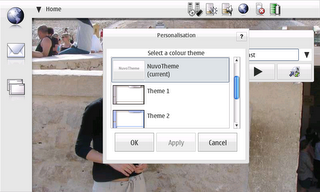 Here you can see the theme selection icon (finally).
Here you can see the theme selection icon (finally).

And here is the media player, which looks very sleek in my opinion.

Also, the calculator really likes having simple and clean buttons instead of the default buttons that overtried to look cool.
I also updated the NuvoTheme a bit by toning down the colors a bit. Someone suggested that I should start gzipping the theme files. A Nice idea. I'll definatly look into it soon. As that would allow also theme to consist of two files. A sh script and the gzip archive. Well, until 2006 os that is.
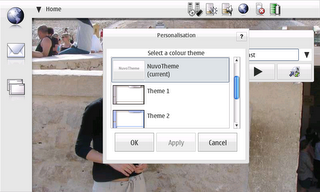 Here you can see the theme selection icon (finally).
Here you can see the theme selection icon (finally).
And here is the media player, which looks very sleek in my opinion.

Also, the calculator really likes having simple and clean buttons instead of the default buttons that overtried to look cool.
Friday, April 28, 2006
Theme maker 0.45
A minor update version has been added.
New in this version are:
Added horizontal seeks bars
Icon for the theme
Input method borders
And progress bar while making the theme (now you know if it's locked or not ;)
NOTICE! THEME BASE IMAGE SIZE CHANGED TO 1080x1000!!!
Here is an example theme base image.
Next version should have vertical seek bars and maybe the tab border.
It always takes quite some time to add new images and then to test them on 770, so the development is a bit incremental.
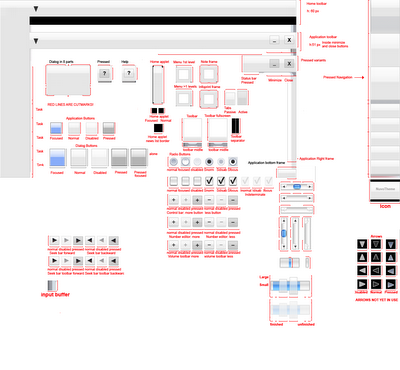
New in this version are:
Added horizontal seeks bars
Icon for the theme
Input method borders
And progress bar while making the theme (now you know if it's locked or not ;)
NOTICE! THEME BASE IMAGE SIZE CHANGED TO 1080x1000!!!
Here is an example theme base image.
Next version should have vertical seek bars and maybe the tab border.
It always takes quite some time to add new images and then to test them on 770, so the development is a bit incremental.
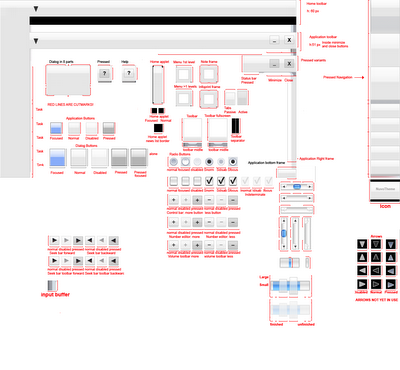
Thursday, April 27, 2006
Maemo Theme Maker 0.4
Latest version is finally here!
I had time to fix some existing bugs and here it is. The latest version includes scroll bars and progress bar.
It also includes an example theme image NuvoTheme, which you can see on these next few screenshots. It is a prototype like theme and serves as a testing ground for the theme maker.
I also noticed that Opera doesn't use the same theme file as other programs do. For example the scroll bars are still the same in Opera even if you change them in your theme.
Download Theme Maker 0.4
Download NuvoTheme
I had time to fix some existing bugs and here it is. The latest version includes scroll bars and progress bar.
It also includes an example theme image NuvoTheme, which you can see on these next few screenshots. It is a prototype like theme and serves as a testing ground for the theme maker.
Unfortunately installation of themes still requires root access, but I'm still hopefull that it can be improved even before OS 2006. 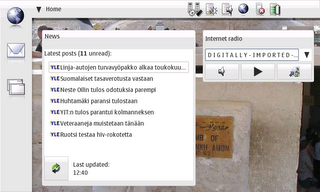
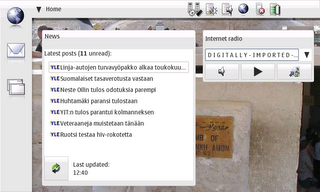
I also noticed that Opera doesn't use the same theme file as other programs do. For example the scroll bars are still the same in Opera even if you change them in your theme.
Download Theme Maker 0.4
Download NuvoTheme
Thursday, April 20, 2006
Next version coming up soon..
As per request by many non-users, I will compile the next version for 1.4 target. That should help it to work on most of the platforms. The next version will be coming up shortly, with many added components and a nice example theme file.
One major improvement would be the ability to install themes to 770 user space. At the moment installing a new theme requires root access, but if the themes are installable to user space, then ThemeMaker could save themes as installable debs. I am still waiting for confirmation on whether this is possible for the current version or will we have to wait for the 2006 OS for this to be possible. In any case, I will probably pursue making the install files as .tar.gz files for the future releases. I have found a nice gpl java based tar library (which includes support for gz), so packaging it should't bee too hard.
And for any linux users out there, no, I can't just use linux tar command, as I haven't found a good tar exe for windows. If anyone has an idea on a good command line tool for making tar iles on linux (which is gpl), then that would be much appreciated.
Oh, one more thing that I've left out is the icons. It seems that most (or atleast some) of the icons have a white background. This is of course depressing for anyone willing to make a theme with other main color than white. I hope I can package replacement icons that have transparent background, but that won't happen for the next release yet.
One major improvement would be the ability to install themes to 770 user space. At the moment installing a new theme requires root access, but if the themes are installable to user space, then ThemeMaker could save themes as installable debs. I am still waiting for confirmation on whether this is possible for the current version or will we have to wait for the 2006 OS for this to be possible. In any case, I will probably pursue making the install files as .tar.gz files for the future releases. I have found a nice gpl java based tar library (which includes support for gz), so packaging it should't bee too hard.
And for any linux users out there, no, I can't just use linux tar command, as I haven't found a good tar exe for windows. If anyone has an idea on a good command line tool for making tar iles on linux (which is gpl), then that would be much appreciated.
Oh, one more thing that I've left out is the icons. It seems that most (or atleast some) of the icons have a white background. This is of course depressing for anyone willing to make a theme with other main color than white. I hope I can package replacement icons that have transparent background, but that won't happen for the next release yet.
Friday, April 07, 2006
Theme maker 0.3
Ok. I've updated theme maker.
New version has a lot of bug fixes and some new tiles as well.
I hope you enjoy it.
Oh, forgot to mention that I added the itunes theme example image in it as well.
Here's a view on that:

And eres the program: ThemeMaker.zip
New version has a lot of bug fixes and some new tiles as well.
I hope you enjoy it.
Oh, forgot to mention that I added the itunes theme example image in it as well.
Here's a view on that:

And eres the program: ThemeMaker.zip
Testing theme maker
As we all know, the only way to be sure that something works, is to test it. As it happens, usually things don't work quite as planned and these problems can be found by testing.
So, I dared to test making a theme yesterday. Many bugs were found from theme maker during this process and many reasons, why I have to add new tiles were also discovered. Thus, unfortunately, the tileset image will become even bigger for the next releases.
So, I made a theme that I call itunes theme. Have a look:
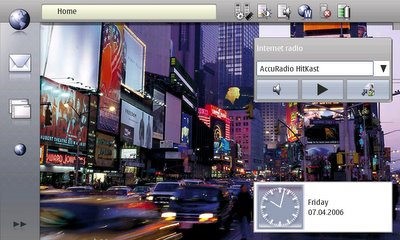
As I don't really have the time to really invest in a great theme, I just decided that I will make a theme based on existing ideas and just test that such a theme *can* be done for maemo as well.
Ok, so, home applets work pretty well, although for example the clock applet doesn't follow the normal home view theme. Now, why is that? Probably it was decided that it would take too much space that way. But Nokia, please! You could have added some themability for it anyway. It looks pretty dull at the moment. Perhaps someone could make a themable version of the clock (along with interface to GPE calendar perhaps).
Also, as can be seen on the music player, arrow down has presed white border, which looks pretty dull in the applet. I'm going to try to do something about that in the future.
Also, some little errors remain in that image, such as the top right corner application border, which I fixed as soon as I saw it, but didn't bother to transfer the changes to 770.
I'll include the source image for this theme for anyone interested for the next theme maker version, which I'll try to launch today.
Also, for anyone interested in just testing it out, here is the theme: itunestheme.zip
Install as usual. Copy to mmc, open xterm, sudo gainroot, cd /media/mmc1/itunesTheme, sh ./install.sh, use control panel to switch.
As a final note, I can now say, that theme maker can be used to make some really sweet themes for 770 and it really doesn't take long to make some.
So, I dared to test making a theme yesterday. Many bugs were found from theme maker during this process and many reasons, why I have to add new tiles were also discovered. Thus, unfortunately, the tileset image will become even bigger for the next releases.
So, I made a theme that I call itunes theme. Have a look:
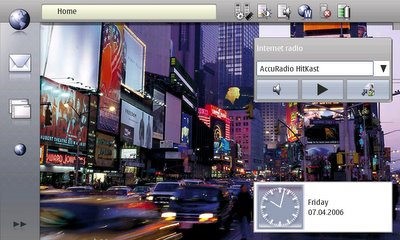
As I don't really have the time to really invest in a great theme, I just decided that I will make a theme based on existing ideas and just test that such a theme *can* be done for maemo as well.
Ok, so, home applets work pretty well, although for example the clock applet doesn't follow the normal home view theme. Now, why is that? Probably it was decided that it would take too much space that way. But Nokia, please! You could have added some themability for it anyway. It looks pretty dull at the moment. Perhaps someone could make a themable version of the clock (along with interface to GPE calendar perhaps).
Also, as can be seen on the music player, arrow down has presed white border, which looks pretty dull in the applet. I'm going to try to do something about that in the future.
Also, some little errors remain in that image, such as the top right corner application border, which I fixed as soon as I saw it, but didn't bother to transfer the changes to 770.
I'll include the source image for this theme for anyone interested for the next theme maker version, which I'll try to launch today.
Also, for anyone interested in just testing it out, here is the theme: itunestheme.zip
Install as usual. Copy to mmc, open xterm, sudo gainroot, cd /media/mmc1/itunesTheme, sh ./install.sh, use control panel to switch.
As a final note, I can now say, that theme maker can be used to make some really sweet themes for 770 and it really doesn't take long to make some.
Wednesday, April 05, 2006
Theme maker 0.2 released!
Theme maker 0.2 released!
Changelog:
Added some more guidelines.
Added menu 1st level and menu rest.
Added note frame and Infoprint frame.
Added status bar pressed.
Added tabs.
Also some minor fixes elsewhere as well.
At its current state it contails almost all window decoration graphics. Next up (in some versions) will be:
a) Buttons
c) Zipping of the theme file
c) Better installer script
d) Better font support
As a current state shot, have a look at the source image that the theme maker uses:

You can download the file from here: ThemeMaker.zip
Changelog:
Added some more guidelines.
Added menu 1st level and menu rest.
Added note frame and Infoprint frame.
Added status bar pressed.
Added tabs.
Also some minor fixes elsewhere as well.
At its current state it contails almost all window decoration graphics. Next up (in some versions) will be:
a) Buttons
c) Zipping of the theme file
c) Better installer script
d) Better font support
As a current state shot, have a look at the source image that the theme maker uses:

You can download the file from here: ThemeMaker.zip
Tuesday, April 04, 2006
Theme Maker preview!
A new theme maker for 770 is just about done. It features ability to set most of the windowing based theming in maemo. The user interface itself is very simple. Have a look:
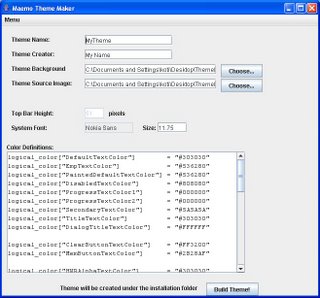 As you can see, only colors are really defined here in good detail. If you are making a theme yourself using this editor, you should have the color part in a notepad file, as the maker doesn't save prefs in any way. The theme maker is set to go by default settings, so those willing to test it, only have to download the zip file, unzip it, open the jar file and then click on the build theme.
As you can see, only colors are really defined here in good detail. If you are making a theme yourself using this editor, you should have the color part in a notepad file, as the maker doesn't save prefs in any way. The theme maker is set to go by default settings, so those willing to test it, only have to download the zip file, unzip it, open the jar file and then click on the build theme.
So, how does it really work? It uses a source image file: themeSourceImage.png, which looks like this:

Apparently blogspot doesn't do justice to alpha maps. But the png file in the installation zip has those, so rest assured that it's working. This image should be edited in photoshop or gimp. By modifying this file and then running the thememaker, you can easily convert your 770 to look like pretty much what you want it to.
It does not, however, yet contain all windowing related components, nor does it contain any icons. Rest of the windows components will be added later on, but you can rest assured that any work you do with this image, can be ported to any future versions without problems. All images will be in the same space on the future releases as well. If there is need for more space, the image will be made larger.
On the left side of the image is a normal app view with home view task bar at the top, and normal app view task bar below it. Home view task bar can contain alpha values.
On the right side is located the navigator panel with all buttons pressed down. If your theme doesn't use any presses, just copy the left side navigation in place of this.
Ok and then the warning part: Make a backup of your settings BEFORE trying out theming. It's very easy to get you 770 to a state where you have to reflash it. If your 770 goes to a reboot loop, there is little that you can do byt reflash your 770 with the nokia update utility.
Now that you have created a theme file, you need to install it. This is done by copying the theme folder (default: MyTheme) to your mmc card. Then open terminal.
Execute:
cd /media/mmc1/MyTheme
sudo gainroot
sh ./install.sh
You are done. Theme is now installed. Now just open control panel and change theme. Warning: Pushing apply button in the theme selection will do the same thing as OK button. This is probably a bug. So, even if you press apply, and you have (too) bad content in your theme, it will result in a reboot loop.
If you have any questions, just pop me an email to urho (here a dot) konttori at gmail.com.
Here is the installation zip: ThemeMaker.zip
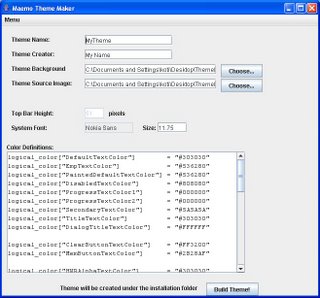 As you can see, only colors are really defined here in good detail. If you are making a theme yourself using this editor, you should have the color part in a notepad file, as the maker doesn't save prefs in any way. The theme maker is set to go by default settings, so those willing to test it, only have to download the zip file, unzip it, open the jar file and then click on the build theme.
As you can see, only colors are really defined here in good detail. If you are making a theme yourself using this editor, you should have the color part in a notepad file, as the maker doesn't save prefs in any way. The theme maker is set to go by default settings, so those willing to test it, only have to download the zip file, unzip it, open the jar file and then click on the build theme.So, how does it really work? It uses a source image file: themeSourceImage.png, which looks like this:

Apparently blogspot doesn't do justice to alpha maps. But the png file in the installation zip has those, so rest assured that it's working. This image should be edited in photoshop or gimp. By modifying this file and then running the thememaker, you can easily convert your 770 to look like pretty much what you want it to.
It does not, however, yet contain all windowing related components, nor does it contain any icons. Rest of the windows components will be added later on, but you can rest assured that any work you do with this image, can be ported to any future versions without problems. All images will be in the same space on the future releases as well. If there is need for more space, the image will be made larger.
On the left side of the image is a normal app view with home view task bar at the top, and normal app view task bar below it. Home view task bar can contain alpha values.
On the right side is located the navigator panel with all buttons pressed down. If your theme doesn't use any presses, just copy the left side navigation in place of this.
Ok and then the warning part: Make a backup of your settings BEFORE trying out theming. It's very easy to get you 770 to a state where you have to reflash it. If your 770 goes to a reboot loop, there is little that you can do byt reflash your 770 with the nokia update utility.
Now that you have created a theme file, you need to install it. This is done by copying the theme folder (default: MyTheme) to your mmc card. Then open terminal.
Execute:
cd /media/mmc1/MyTheme
sudo gainroot
sh ./install.sh
You are done. Theme is now installed. Now just open control panel and change theme. Warning: Pushing apply button in the theme selection will do the same thing as OK button. This is probably a bug. So, even if you press apply, and you have (too) bad content in your theme, it will result in a reboot loop.
If you have any questions, just pop me an email to urho (here a dot) konttori at gmail.com.
Here is the installation zip: ThemeMaker.zip
Thursday, March 30, 2006
770 Font size
Examples of how making fot size smaller helps usability of apps:
Exibit a: Home screen with rss feeds on normal theme:
Exibit b: Same image with font size reduced to 11 px:

See how in the 11 px version you can now see all the headlines of the news applet almost completely. Also, as there is more space between the lines, the applet doesn't look so stuffed. To improve the applet even more, it could be changed so that the refresh button would be on the heading part of the applet, on the top right corner. Also, the 0 unread could be on the heading part besides the news -text. This way news applet would be just as functional, but not take so much space on the home view, as the bottom part could be freed. Or alternatively there could be more posts displayed on the applet. Ok, same applies to the clock applet. With smaller font size, the text could be put under the clock. Thus the horizontal size of the applet would be smaller. Also, what's up with the clock border. It looks like there are two borders around the clock applet.
But that is not the worst part. When for example using sylpheed, a more complex app, the situation is much worse, although much of this is due to current conversion needing to set the statusbar off by default as well as the search bar. By turning them off by default, the app would be much better on both font sizes, but even then it would be better with 11px main font size. Also, another problem is that it is impossible in the gtkrc to set the app view size / the margins on the left and right of the app. There is maybe 24 pixels in the left and maybe 16 on the right. And some space at the top and bottom. This is completely waste of space as the apps would look just as good without the unneccesarily wide borders - AND they would have slightly more space (maybe 5-7% more... don't laugh, it's really quite a lot.)
Original:
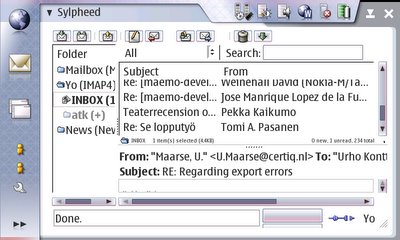
And then the version with 11px fonts:
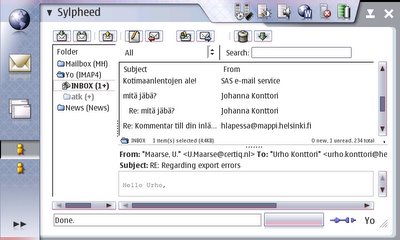
See how much more is visible and the font is not by any means small or too small. The app is far more usable after that small adjustment to font size. And the same thing applies to all apps really.
Also the main menu would greatly benefit from reduced font size. At the current setting, once you have even one xtra app, the first level menu becomes scrolling. Not good. See:
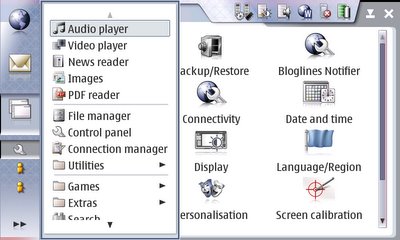
But, once again, after 11 px font, the menu doesn't suffer from this anymore:

Oh, and click on any of the images to see how it looks in full size.
Here is the modified gtkrc.
Exibit a: Home screen with rss feeds on normal theme:

Exibit b: Same image with font size reduced to 11 px:

See how in the 11 px version you can now see all the headlines of the news applet almost completely. Also, as there is more space between the lines, the applet doesn't look so stuffed. To improve the applet even more, it could be changed so that the refresh button would be on the heading part of the applet, on the top right corner. Also, the 0 unread could be on the heading part besides the news -text. This way news applet would be just as functional, but not take so much space on the home view, as the bottom part could be freed. Or alternatively there could be more posts displayed on the applet. Ok, same applies to the clock applet. With smaller font size, the text could be put under the clock. Thus the horizontal size of the applet would be smaller. Also, what's up with the clock border. It looks like there are two borders around the clock applet.
But that is not the worst part. When for example using sylpheed, a more complex app, the situation is much worse, although much of this is due to current conversion needing to set the statusbar off by default as well as the search bar. By turning them off by default, the app would be much better on both font sizes, but even then it would be better with 11px main font size. Also, another problem is that it is impossible in the gtkrc to set the app view size / the margins on the left and right of the app. There is maybe 24 pixels in the left and maybe 16 on the right. And some space at the top and bottom. This is completely waste of space as the apps would look just as good without the unneccesarily wide borders - AND they would have slightly more space (maybe 5-7% more... don't laugh, it's really quite a lot.)
Original:
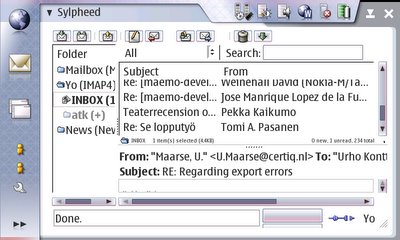
And then the version with 11px fonts:
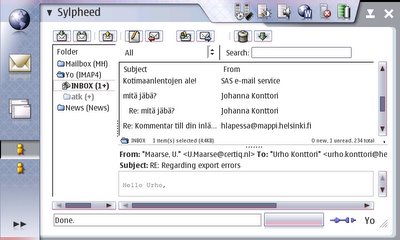
See how much more is visible and the font is not by any means small or too small. The app is far more usable after that small adjustment to font size. And the same thing applies to all apps really.
Also the main menu would greatly benefit from reduced font size. At the current setting, once you have even one xtra app, the first level menu becomes scrolling. Not good. See:
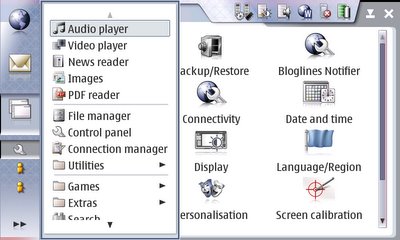
But, once again, after 11 px font, the menu doesn't suffer from this anymore:

Oh, and click on any of the images to see how it looks in full size.
Here is the modified gtkrc.
Ok, here's a simple how-to:
download the theme zip from: http://www.helsinki.fi/~konttori/Me.../theme_test.zip
Connect your 770 to your comp. Unzip the file to the root of your mmc.
Disconnect 770. Open xterm (you must be in rd mode or otherwise have root access).
Execute following commands:
sudo gainroot
cp -R /media/mmc1/theme_test /usr/share/themes/theme_test
Ok. Theme is now installed. Close xterm. Open Control panel and go to personalization. Choose the new theme, cleverly titled: Urhon testiteema (which incidentally stands for Urhos test theme in finnish).
You're done.
download the theme zip from: http://www.helsinki.fi/~konttori/Me.../theme_test.zip
Connect your 770 to your comp. Unzip the file to the root of your mmc.
Disconnect 770. Open xterm (you must be in rd mode or otherwise have root access).
Execute following commands:
sudo gainroot
cp -R /media/mmc1/theme_test /usr/share/themes/theme_test
Ok. Theme is now installed. Close xterm. Open Control panel and go to personalization. Choose the new theme, cleverly titled: Urhon testiteema (which incidentally stands for Urhos test theme in finnish).
You're done.
Subscribe to:
Posts (Atom)