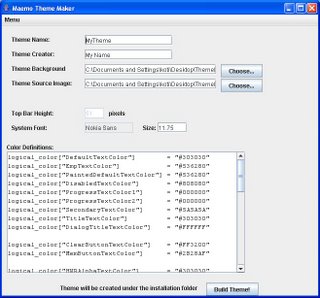 As you can see, only colors are really defined here in good detail. If you are making a theme yourself using this editor, you should have the color part in a notepad file, as the maker doesn't save prefs in any way. The theme maker is set to go by default settings, so those willing to test it, only have to download the zip file, unzip it, open the jar file and then click on the build theme.
As you can see, only colors are really defined here in good detail. If you are making a theme yourself using this editor, you should have the color part in a notepad file, as the maker doesn't save prefs in any way. The theme maker is set to go by default settings, so those willing to test it, only have to download the zip file, unzip it, open the jar file and then click on the build theme.So, how does it really work? It uses a source image file: themeSourceImage.png, which looks like this:

Apparently blogspot doesn't do justice to alpha maps. But the png file in the installation zip has those, so rest assured that it's working. This image should be edited in photoshop or gimp. By modifying this file and then running the thememaker, you can easily convert your 770 to look like pretty much what you want it to.
It does not, however, yet contain all windowing related components, nor does it contain any icons. Rest of the windows components will be added later on, but you can rest assured that any work you do with this image, can be ported to any future versions without problems. All images will be in the same space on the future releases as well. If there is need for more space, the image will be made larger.
On the left side of the image is a normal app view with home view task bar at the top, and normal app view task bar below it. Home view task bar can contain alpha values.
On the right side is located the navigator panel with all buttons pressed down. If your theme doesn't use any presses, just copy the left side navigation in place of this.
Ok and then the warning part: Make a backup of your settings BEFORE trying out theming. It's very easy to get you 770 to a state where you have to reflash it. If your 770 goes to a reboot loop, there is little that you can do byt reflash your 770 with the nokia update utility.
Now that you have created a theme file, you need to install it. This is done by copying the theme folder (default: MyTheme) to your mmc card. Then open terminal.
Execute:
cd /media/mmc1/MyTheme
sudo gainroot
sh ./install.sh
You are done. Theme is now installed. Now just open control panel and change theme. Warning: Pushing apply button in the theme selection will do the same thing as OK button. This is probably a bug. So, even if you press apply, and you have (too) bad content in your theme, it will result in a reboot loop.
If you have any questions, just pop me an email to urho (here a dot) konttori at gmail.com.
Here is the installation zip: ThemeMaker.zip
güzel program sağolun
ReplyDelete