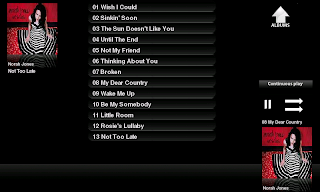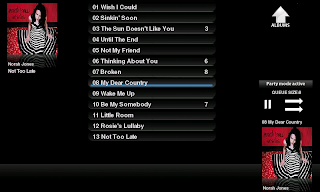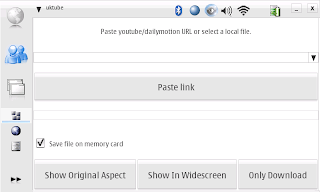
Ok, since 0.3, there have been many great features.
- Supports dailymotion videos
- Allows you to play downloaded videos (there is a dropdown for those)
- It's much faster in downloading
- Paste link (now, that's hot) - you copy the URL in browser and then just press that button.
- Allows you to also just download (if you don't need to watch it immediately)
- Videos are automatically added to the list
- If you download a video, after you've downloaded it or watched it, just press show in widescreen / normal to replay it. No need to select the same movie from dropdown.
So, there are two ways to copy the URL from youtube and dailymotion. The traditional is to navigate to the page where the video is located and click on the address bar and then select copy, like in the image below.
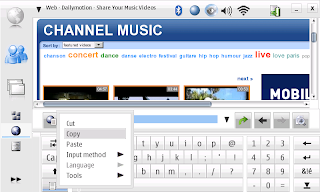
The second option is to hold your finger / pen over the link to the movie and keep it pressed for two seconds or so. Then a menu appear from which you can select copy link location, like in the image below.
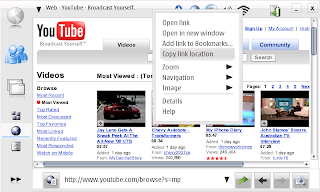
Then you just open UKTUBE and click on the paste button.
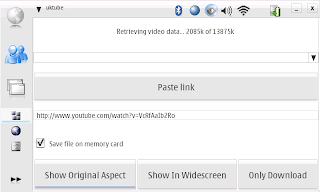 URL address will appear in the text field and by clicking either of the show buttons, the video will be downloaded and displayed immediately after download is complete. If you press only download, it won't play the video.
URL address will appear in the text field and by clicking either of the show buttons, the video will be downloaded and displayed immediately after download is complete. If you press only download, it won't play the video.UKTUBE works in 770 and N800.
Download UKTUBE 0.5 from here:
https://garage.maemo.org/frs/download.php/1677/UKMP-1.3-uktube0.5.deb
and remember that you need to have python and mplayer installed. If you don't have them, install them first from here:
Python
mplayer