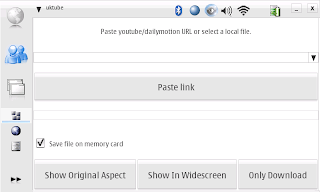
Ok, since 0.3, there have been many great features.
- Supports dailymotion videos
- Allows you to play downloaded videos (there is a dropdown for those)
- It's much faster in downloading
- Paste link (now, that's hot) - you copy the URL in browser and then just press that button.
- Allows you to also just download (if you don't need to watch it immediately)
- Videos are automatically added to the list
- If you download a video, after you've downloaded it or watched it, just press show in widescreen / normal to replay it. No need to select the same movie from dropdown.
So, there are two ways to copy the URL from youtube and dailymotion. The traditional is to navigate to the page where the video is located and click on the address bar and then select copy, like in the image below.
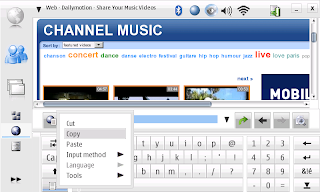
The second option is to hold your finger / pen over the link to the movie and keep it pressed for two seconds or so. Then a menu appear from which you can select copy link location, like in the image below.
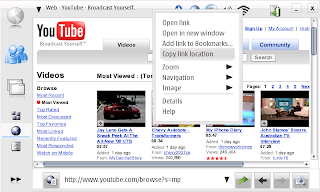
Then you just open UKTUBE and click on the paste button.
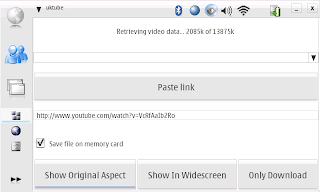 URL address will appear in the text field and by clicking either of the show buttons, the video will be downloaded and displayed immediately after download is complete. If you press only download, it won't play the video.
URL address will appear in the text field and by clicking either of the show buttons, the video will be downloaded and displayed immediately after download is complete. If you press only download, it won't play the video.UKTUBE works in 770 and N800.
Download UKTUBE 0.5 from here:
https://garage.maemo.org/frs/download.php/1677/UKMP-1.3-uktube0.5.deb
and remember that you need to have python and mplayer installed. If you don't have them, install them first from here:
Python
mplayer
Hi uktube gets stuck at 24kb for me and ukmp covers are all just cd pictures not album art i tried everythinh rebooting and uninstalling and reinstalling the aapp any idea whats going on by the way .1 - .4 worked for me plus i tried to install .4 again after uun and reinstalling .5 and that didn't work either???
ReplyDeletesounds like your memory card is not mounted properly. Try restarting your device / at least remove the memory card and re-insert it.
ReplyDelete0.5 is great. Wonder what happened to 0.4.
ReplyDeleteAnyway, how 'bout a button to delete the selected video from the memory card?
0.4 was released a couple of days ago, I just didn't feel like posting a blog about it.
ReplyDeleteNext version will have a delete button.
If you're asking for next improvements.....
ReplyDelete1. Subscription downloading - download all videos that I'm subscribed to
Hi
ReplyDeleteGreat app, but it is possible to allow mplayer to stream the video rather than to download it before ?
I use keepvid.com to get the stream url, and copy/paste the url after mplayer and i play the stream perfectly.
Let me know
n800 at xetranet com
The current build streams the content nicely, although it also stores the content on the device while doing the streaming.
ReplyDeletejust install latest ukmp
ReplyDeleteran uktube link http://youtube.com/watch?v=Hm2BdCbZkKY
got message ready dnld
xterm says
raceback (most recent call last):
File "/usr/bin/uktube", line 534, in onlyDownload
getYouTube(self.entry.get_text(), False, False, True)
File "/usr/bin/uktube", line 299, in getYouTube
video_data = perform_request(video_url_real)
File "/usr/bin/uktube", line 104, in perform_request
response = urllib2.urlopen(request)
File "/usr/lib/python2.5/urllib2.py", line 121, in urlopen
File "/usr/lib/python2.5/urllib2.py", line 372, in open
File "/usr/lib/python2.5/urllib2.py", line 1020, in do_request_
urllib2.URLError: urlopen error no host given
any advice ???
by the way problem on nokia 770
ReplyDeletethanks!
i download uktube and find problems opening the downloaded file
ReplyDelete