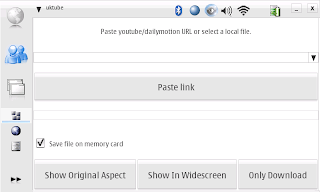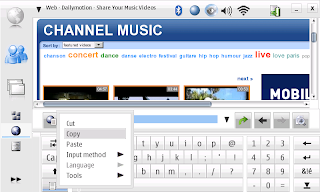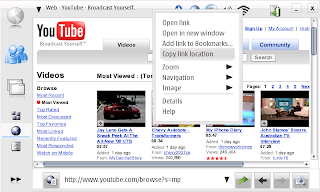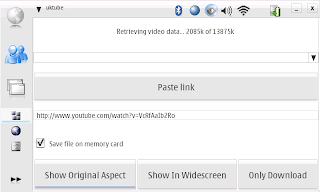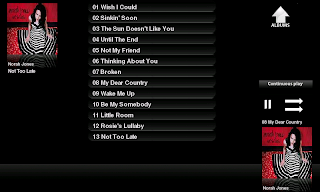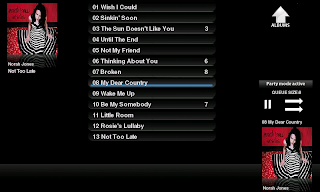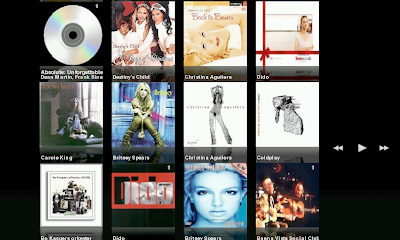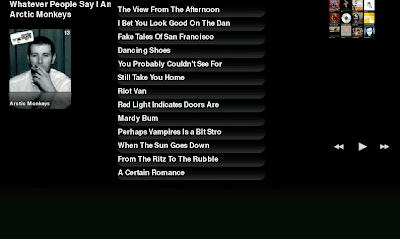I've finally come back from the summer vacation and I've had the time to look into UKMP again for a while.
Well, many new thing have happened since the last version.
1. Exit button
2. Maemoscrobbler integration (scrobbles to last fm)
3. Automatic thumbnail images from video files
4. Currently playing -screen
5. Progress bar
6. Touch to seek functionality in the progress bar
7. Full M4A support, including cover image from the m4a files
8. Larger video thumbnails
Here are two screenshots to illustrate a bit:


All right, a bit deeper explanation on each one.
1. Exit button.
Just click to exit. You can also press back-button and keep it pressed for about two secs to exit.
2. Maemoscrobbler integration
Maemoscrobbler is an excellet program made by disq. Install maemo scrobbler, insert your login details to last fm in the control panel application and from that on, whenever you have net connection, ukmp will scrobble your music to your last-fm account.
3. Automatic thumbnail images from video files
UKMP uses mplayer to retrieve the thumb images from the video files that you have on your device. It will take the first frame and use that. If you have an idea on how to get an image from seeking 30 secs into the video, let me know.
On the down side, this feature needs the latest version of mplayer, so please update your mplayer. It's great to do that anyway, as the latest mplayer version is at least 30 % faster than previous one. Well, that's my subjective impression anyway.
4. Currently playing screen
This is the first iteration of the screen. The most important thing about is the progress bar. I will also add a bookmark feature to this screen in the future.
REMEMBER that you can use back-button to switch between the views at all times.
5. Progress bar
A pretty cool looking progress bar that shows the time played, song length and your position on the bar.
6. Touch to seek functionality in the progress bar
You can just click on any place in the bar to seek to that location. Pretty basic stuff, but worth mentioning IMHO. So many people listen to long songs / audio books.
7. Full m4a support
If you have converted most of your music to m4a format, then you'll really like this one. Pasi Keränen has done a wonderful job of integrating m4a support to ukmp. It is even able to read the images from the audio files. However, if you happen to have such files, bear in mind that saving and converting them will take quite long time, so your first startup might be a long one. Thumbnails will be saved as smaller images so it won't take THAT long in the future.
However, this also means that you have to have Pythin imaging library installed. Which sadly only comes in the latest python version. So, that's a requirement now as well.
8. Larger video thumbnails
I noticed that the thumbnails were a bit too small still, so I modified the thumbnails to be a bit larger (from 125 pixels wide to 143 pixels wide)
Summa summarum:
A great update, but you'll have to update to latest python version. If you have python 2.4, you need to unistall it first. To do that, you have to uninstall all python applications and then uninstall python 2.4. Sucks. Yeah. I know. I hope you all have python 2.5. If you have python 2.5. Just go to application manager to update.
The light theme is not quite ready yet, so I didn't include the desktop file to it. You can test it out from xterm with command:
ukmp altskin
You can download the latest version of UKMP and UKTUBE from here:
http://maemo.org/downloads/product/ukmpand remember that you need to have python and mplayer installed. If you don't have them, install them first from here:
PythonmplayerI will be in Iceland from Friday to Wednesday, so I won't be able to respond to questions during that time.
EDIT:If you need ogg support, you can install ogg to your device from here:
http://ogg.garage.maemo.org/ogg-support.installI've also updated the ukmp to 1.61 after fixing some bugs.
Seems like it's semi stable now. So, have a great weekend!